Help
About Market News
How to Read a Report
- Type of Reports
- Shipping Point Report vs Terminal Report
- Common Types of Sales
- Price Trend
- Demand
- Quality
- Condition
- Appearance
- Qualifying Terms
- Organic
- Terminal Report Details
- Terminal Report Availability
- Shipping Point Report Details
- Movement Report Details
- Retail Report Details
- Report Abbreviations
- State and Country Abbreviations
- Container Net Weights
Portal Help
Movement Report Details
The following information is included in a movement market report. When a column is blank, the information for that particular detail does not apply to the movement record.
The total volume for the report requested is shown at the top of the report, below the commodity name. In Custom Reports, the unit can be refined to the user’s choice. The total volume amount may not match the sum of the units in the report columns due to rounding.
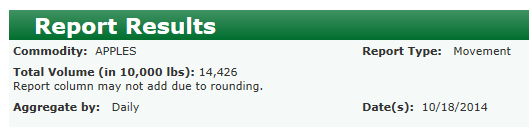
Movement data is published by 5:00 PM EST/EDT for the previous business day subject to revision if additional data becomes available.
Movement Information:
Location
State or Country from which the commodity is shipped.
Commodity Name
The name of the product reported by Market News. Example: APPLES
Package
Container or package in which the product is sold. Example: CTNS TRPK (cartons traypack)
Variety
The name of the variety pertaining to the commodity. For example, on apples the variety might be Red Delicious. The variety area may be blank.
Organic
Refers to product that has been grown organically, according to the Organic Foods Production Act (OFPA) of 1990. For more information on the organic program please check: National Organic Program
Date
Date the commodity was shipped. Market News collects movement or shipment data the day after the commodity was shipped. For example, on a Wednesday the actual shipments for Tuesday are shown.
District
The district within the state from which the commodity was shipped or in the case of imports, the port of entry of the commodity. Sometimes the district is spans several states, as in “New England“ or “Klamath Basin“.
Units
Net weight shipments are mostly shown in 10,000 lb units. In custom reports, when a report is run for a single commodity, the user may be able to refine on the volume in pounds area on Step 3 and the user can set the unit for a custom amount – example 40,000 lbs (one truck load).
Transmode
The method of transportation used for the shipment. Modes of transportation include truck, rail, piggyback (a form of rail), air and boat.
Package Count
The number of packages or containers shipped, in units specified next to the commodity. This figure is generally shown for air and truck shipments.
Car/Van Count
The number of rail cars or piggyback loads shipped. If the shipment is by air, truck or boat this column will be blank.
Season
The crop-year of the commodity, based on the harvest start date. For example, if the apple harvest begins in August, the season begins in August and runs until the product is sold. For apples the season 2013 may include sales from August 2013 to July 2014. Each commodity has its own season, based on the area where it is produced.
Import/export/domestic
This column indicates whether the shipment’s destination is domestic, the shipment is for export, or whether commodity was imported.
Environment
These values signify the environment conditions under which a commodity is grown. Environment types are generally Greenhouse or Open Field (or Field Grown). For Mexico the terms for environment for various tomato types include Controlled Environment, Adapted Environment and Open Field, based on terms used in the Suspension Agreement. Older data in Market News also used Greenhouse Hydroponic and Greenhouse Including Hydroponic.
Adjustment
Additional factors affecting the shipment. If the shipment quantity (10,000 lb units for example) is for a week, this column will list it for “week ending“, referring to the shipment date. If the shipment quantity was added or subtracted at a later date, the date that this change occurred is also shown.
