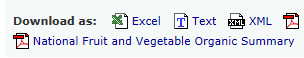Help
About Market News
How to Read a Report
- Type of Reports
- Shipping Point Report vs Terminal Report
- Common Types of Sales
- Price Trend
- Demand
- Quality
- Condition
- Appearance
- Qualifying Terms
- Organic
- Terminal Report Details
- Terminal Report Availability
- Shipping Point Report Details
- Movement Report Details
- Retail Report Details
- Report Abbreviations
- State and Country Abbreviations
- Container Net Weights
Portal Help
Generating Reports
Market Reports can be generated through the Portal by all users, whether registered or unregistered. To save your reports so that you can run them at a later date, and for additional features such as saving graphs and scheduling reports, you must be a registered user. Reports always appear in pagination form. Values that are not present for whatever reason (example: not available, insufficient volume or number of sales to report) are either blank or marked "not available" or "not specified." Where appropriate, Market News reporter comments are included with the reports.
The following types of reports are available for Custom Reports:
Generating reports through "By Commodity"
Reports can be created by clicking on the commodity group (example: fruits or herbs) and then on the desired commodity. Reports are generally displayed for the current day, (before 9:00 AM eastern time the information for the previous day is displayed. ) Terminal Markets are usually displayed first. The user can then toggle between Terminal Markets, Shipping Point, Movement or Retail if there is data available for those types of reports. If no data is available for the current date, information for the most recent date is displayed. Since information is displayed as soon as it becomes available, throughout the day, some information may not be displayed until later in the day. For example, a market in the Eastern part of the U.S. may show information at 1:00 PM but a market on the West Coast may not display information until three hours or so later. Once a report displays on the screen, the user can select an alternate date back to 1998 or the user can modify the report with the available refinement features.
Generating reports through "Custom Reports - By Report Type"
Reports can be retrieved by clicking on the type of report. When Terminal Market or International Market is selected the user selects a location and then a commodity group (example: fruits). All the information for that group is then displayed. Reports are generally displayed for the current day (before 9:00 AM eastern time the information for the previous day is displayed. ) Once a report displays on the screen the user can select an alternate date back to 1998 or the user can modify the report with the available refinement features.
When Shipping Point is selected the user selects a state from the map or the list and all the information for that location is then displayed. Reports are generally displayed for the current day (before 9:00 AM eastern time the information for the previous day is displayed. ) Some information may not be displayed until later in the day. For example, one shipping point district may be reported before another since information is released as soon as it becomes available.
Once a report displays on the screen the user can select an alternate date back to 1998 or the user can modify the report with the available refinement features, which may include narrowing the report to a specific district (location) or commodity within the state.
Movement reports allow the user to select an origin which will then display the movement (volume) of all commodities from that origin for the most recent date. Information is released for the previous day, when available, and information is generally updated before 5:00 PM Eastern time. On Mondays information is updated for Friday, Saturday and Sunday. Once a report displays on the screen the user can select an alternate date back to 1998 or the user can modify the report with the available refinement features. The total volume for the user's selection displays on top of the report.
The Retail report shows advertised retail price in formation for the previous report date, which is generally a Friday, at the national summary level. Users can them refine the data to a specific region (s), commodity, report date etc.
Generating "Custom Reports"
Custom Reports allow you to look for historical information and for data covering a range of dates. You can also run a report for the latest available date by making your selection and leaving the date blank. Either way, Custom Reports give you the ability to develop and execute specific queries, such as a search on one commodity for multiple locations, or a search for a number of commodities for a single location. In Step 1, you may filter your commodities by: All Commodities, All Commodities except Ornamentals, or All Ornamentals
Reports may be run by day for up to a year at a time when run on a daily basis and two years when run on a weekly basis.
Weekly reports consider the week to start on Sunday and end on Saturday, so you must chose a week ending Saturday date. For price reports by week, reports show a range of "mostly" prices reported for each week. Monthly reports are available for movement (volume) reports and are based on the first calendar day of the month to the last calendar day of the month. Reports by season, where available, are for the beginning of harvest until the end of the season, and may span over two calendar years. For example, the season for a particular commodity and origin may start in September of one year, when harvest starts, until August of the next year, when harvest ends or the crop from storage is depleted.
When a report is run for a single commodity the user can refine the report with additional filters, available next to the "Run" button:

Terminal (Wholesale) Market Reports:
You can select from a drop-down menu the name of commodities or locations (cities), aggregation by day or by week, range of dates, by type (all products, all organic, no organic) and environment (greenhouse etc.) When a single commodity is selected you can also filter on variety, package, item size and grade. Once the report is run, you're presented with a report that displays the parameters previously mentioned, as well as quality, condition, appearance, color, transportation mode, storage, whether or not repacked, and crop. At that point you can select "Edit Query" at the top of the report page to modify the report criteria. For availability of information for certain terminal markets please see the Help section topic "Terminal Report Availability"
Shipping Point Price Reports:
You can select from a drop-down menu the name of location (by state or by district) or the name of the commodity (also by state or by district), aggregation by day or by week, by range of dates or season, by type (all products, all organic, no organic) and environment (greenhouse etc.) When a single commodity is selected you may also filter on variety, package, item size and grade. Once the report is run, you'll see a report that displays the information requested in the drop-down menus as well as quality, condition, appearance, color, storage, and season. At that point you can select "Edit Query" at the top of the report page to modify the report criteria.
To see where and when a commodity might be available run a shipping point report by "Commodity - District" and the availability of the commodity will be displayed:
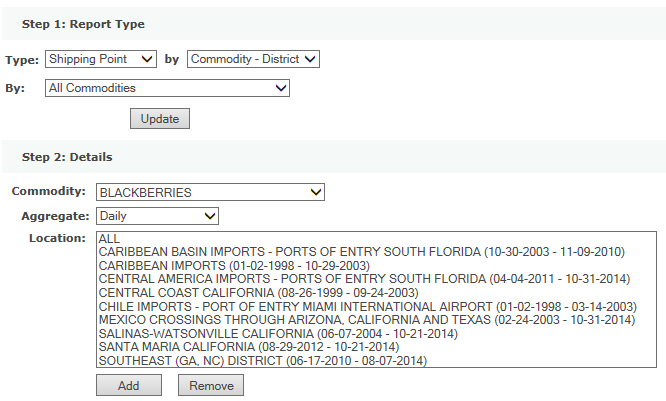
You can select from a drop-down menu the names of commodities, locations (state or country where product originated), aggregation by day, week, month, year, or season, by type (all products, all organic, no organic) and environment (greenhouse etc.) When a single commodity is selected you may also elect to refine on a unit of volume, variety, import-export flag. When a single origin is selected, you may also refine on a district within the origin. Once the report is run, you are presented with a report that displays the original information selected (see above) as well as district, transportation mode, package count (for transportation mode by truck, air, boat, or import), car/van count if by rail or piggyback, weight in 10,000 lb units (or others), and adjustments to a shipment. At that point you can select "Edit Query" at the top of the report page to modify the report criteria.
When a report is requested by commodity up to ten commodities can be selected, with an unlimited number of locations. When a report by location is requested, up to 10 locations can be selected, with an unlimited number of commodities.
Movement Reports
Movement report data is generally by 5:00 PM Eastern time for the previous business day subject to revision if additional data becomes available.
Retail Reports
The Retail Report shows advertised retail price in formation for the previous report date, which is generally a Friday, at the national summary level. Users can them refine the data to a specific region or regions, commodity, report date or range of report dates etc. Any time a refined selection is made the user needs to click on the "submit" button.
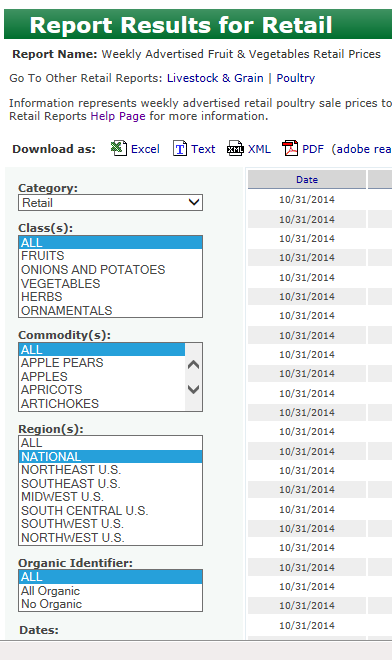
Organic Reports
Although any report can be filtered to show organic information, the user can create a report specifically for only organic information by selecting the Organic Report. Information is displayed for the past seven days and by default, terminal market prices are shown first. The user can then modify the report type to Shipping Point, Movement and Retail plus the user can make other refinements as well. In addition to the downloadable information displayed on the screen the user also has an option to download a pre-formatted PDF report available from the "National Fruit and Vegetable Organic Summary" link in the download area for the Organic Report: