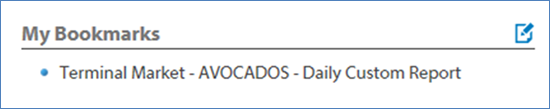Help
About Market News
How to Read a Report
- Type of Reports
- Shipping Point Report vs Terminal Report
- Common Types of Sales
- Price Trend
- Demand
- Quality
- Condition
- Appearance
- Qualifying Terms
- Organic
- Terminal Report Details
- Terminal Report Availability
- Shipping Point Report Details
- Movement Report Details
- Retail Report Details
- Report Abbreviations
- State and Country Abbreviations
- Container Net Weights
Portal Help
My Bookmarks
The My Bookmarks option is only visible to registered users who are logged into the Market News portal.
The "My Bookmarks" section displays when the "My Account" tab is selected and provides a place for you to bookmark your favorite Market News reports so you will have them easily accessible. This can save you time by making information readily accessible and reducing the need to navigate through the site on a regular basis.
To add a new bookmark to "My Bookmarks", navigate to the desired report and click the "Save to My Custom Reports" link in the "Options" section of the report header. You may use the suggested name or rename the bookmark with another one.

Delete a saved bookmark by clicking on the edit button on the right side of "My Bookmarks" and selecting the report on the next screen.